Forum
Hiding templates in regions list
I have followed the instructions here and started my templates with an underscore, but they are still showing in the regions template list. However, now they are showing with an asterisk in front of their name. Also, how can I organize my templates? How can I create the headers I see in this posted image?
Hi Kim,
The headers correspond to folders in templates, so you can create some folders in
contentfor instance to split up your templates.I think the asterisk shows a hidden template has been used for the region.
I would need to check but I would assume only an Admin would see a template with an underscore.
David, Thank you for your help. When I log in as an editor I can't see anything other then the pages. I can't create new pages or view my assets or do anything else but view the pages already on the site. So, the user must be an admin, which then brings up my original question, how do I hide the templates? ;-)
Hide templates by naming them with an underscore at the start.
You can never hide a template from the region options - if that list didn't include the template that was being used, then simply viewing and saving the form would change the template and could result in loss of content.
Drew, I did name the template with an underscore at the start (IE: _my-template.html). They are still showing up in the list. However the name is now as follows: *name of template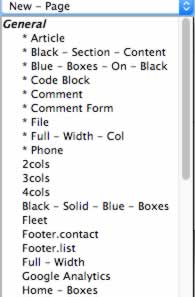
That's correct. There's nothing you can do about that.
So, they can't be hidden from view, your docs say that using the underscore hides them from view. I guess that's where I got confused. To me, hiding them from view means the name will be removed from the list so users will not see them at all. Thanks for clarifying.
Mike, Thank you for the explanation. I appreciate the help.
They're hidden from the list when you choose a template for the region. They cannot be hidden from the list in the region options.
Once again, thank you for clarification.